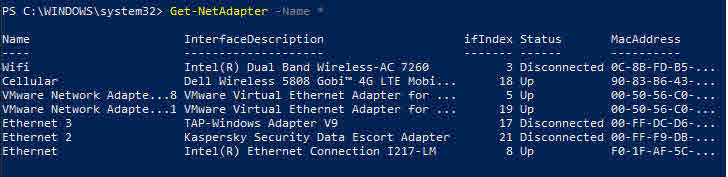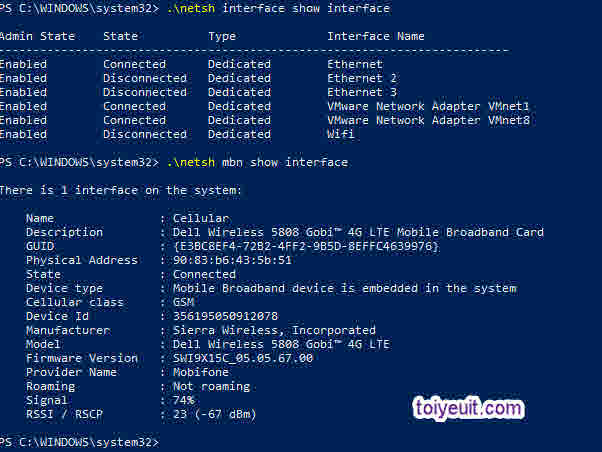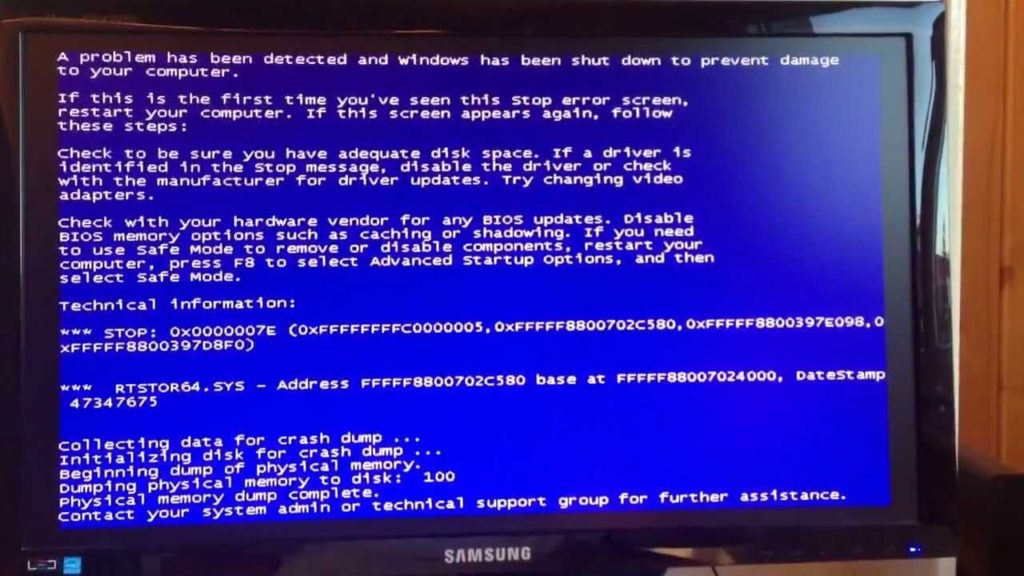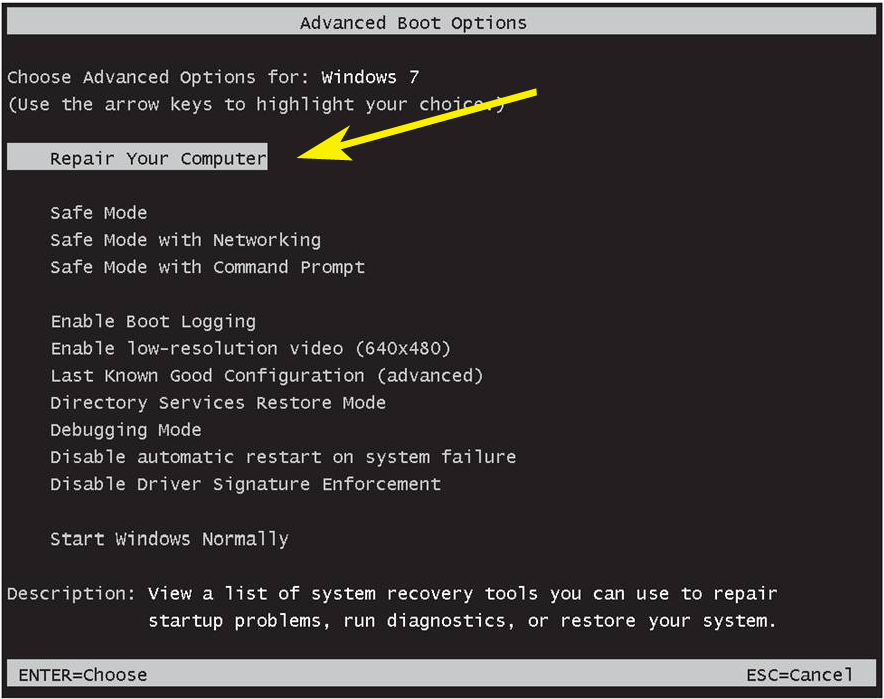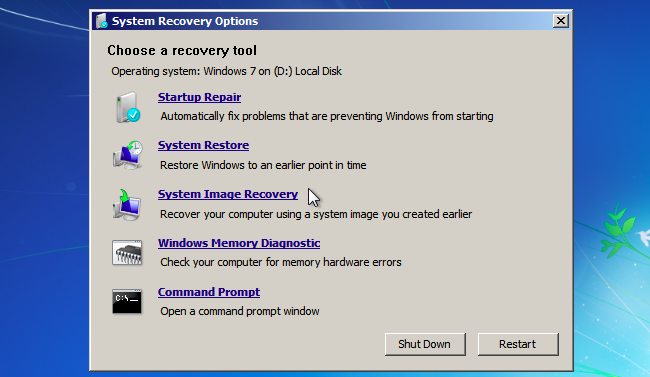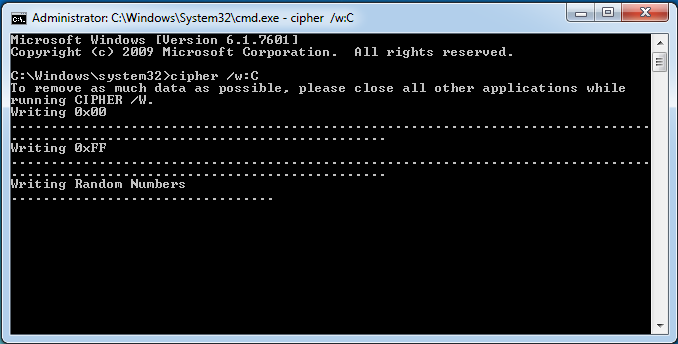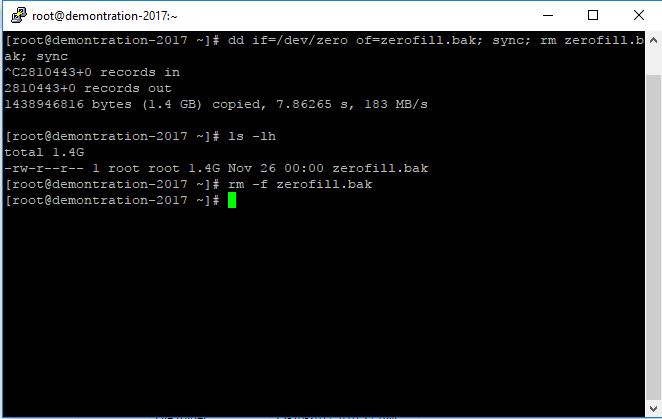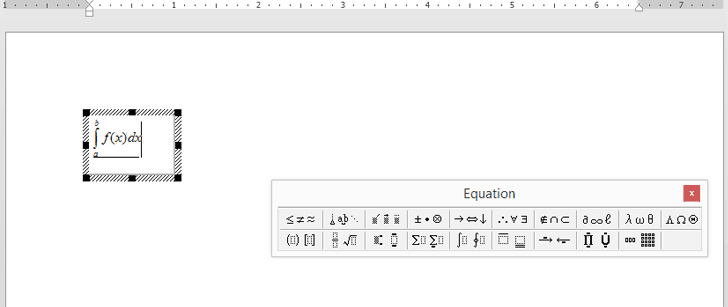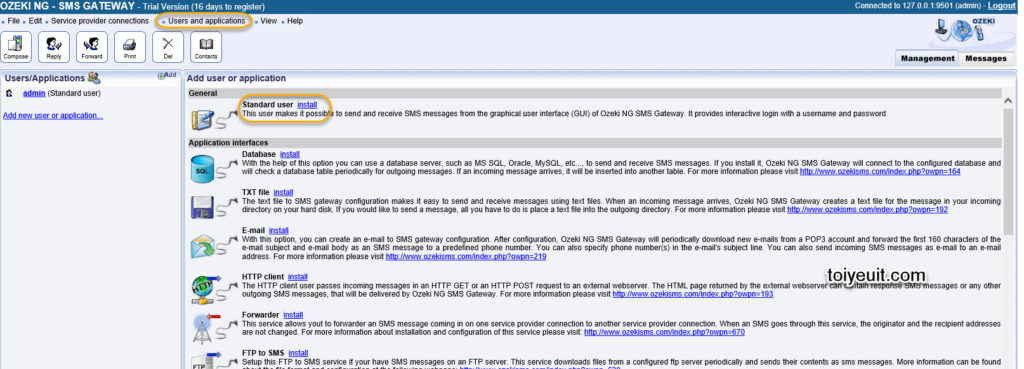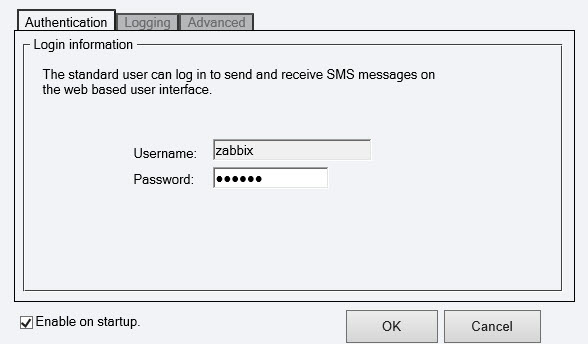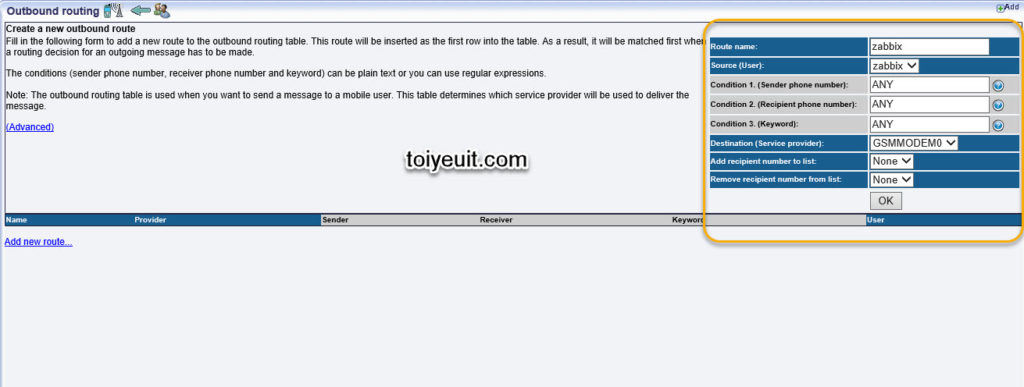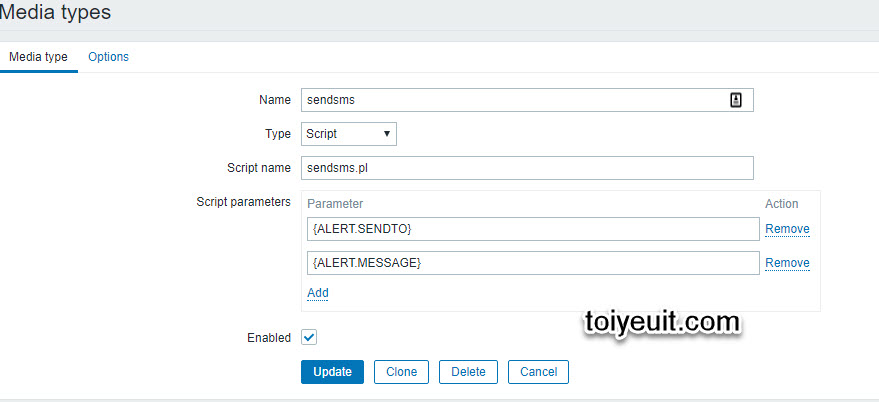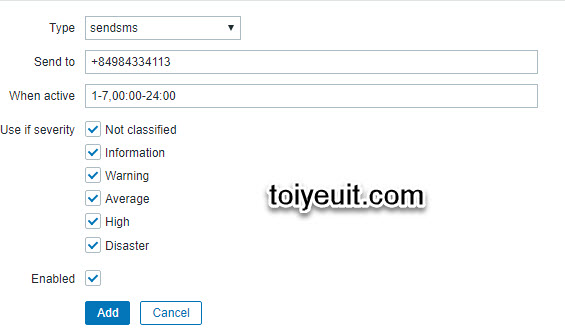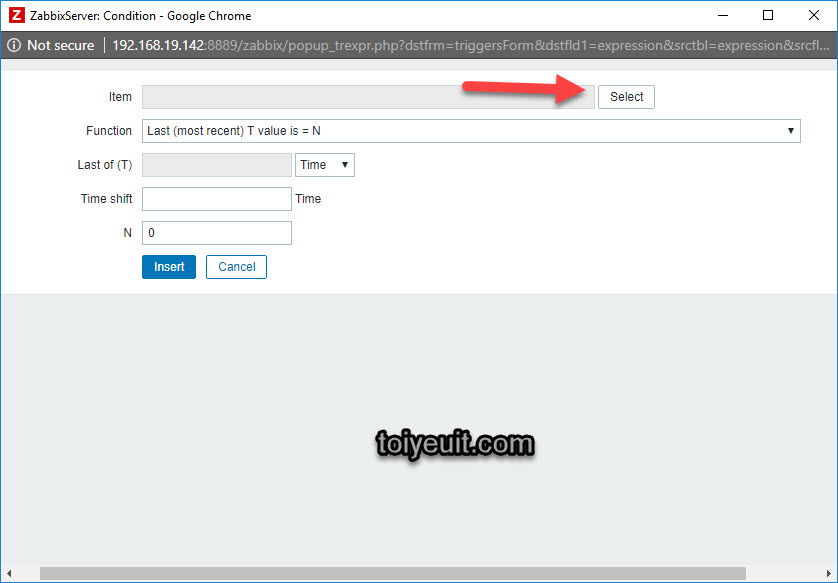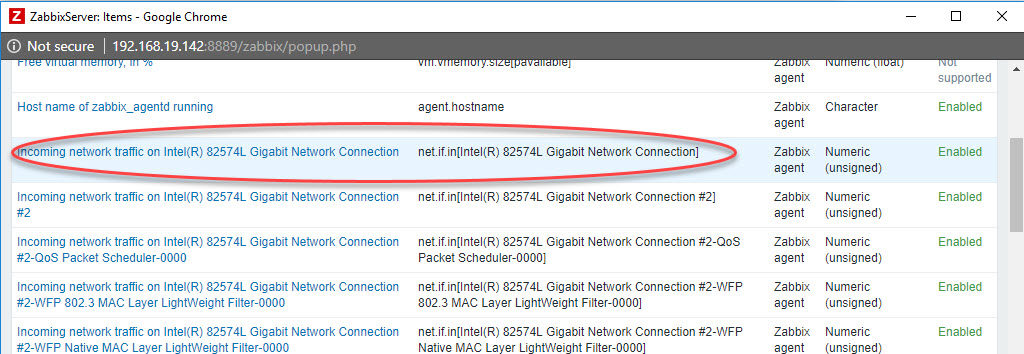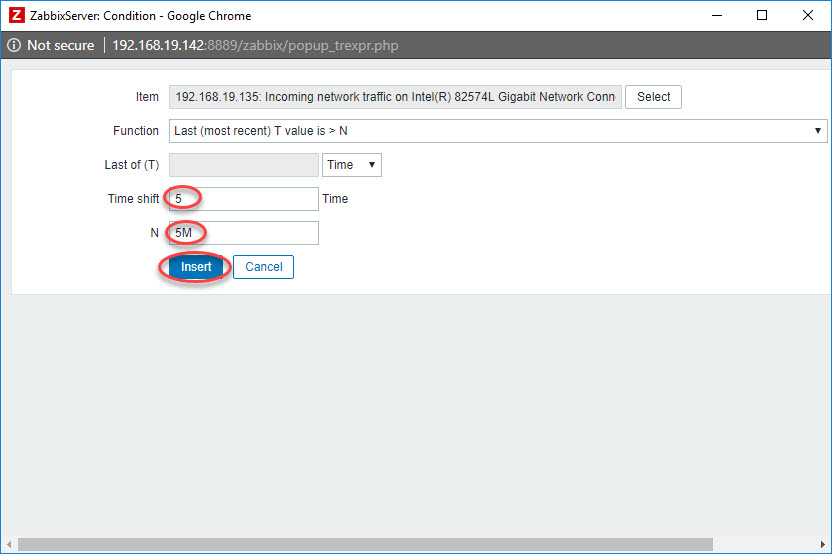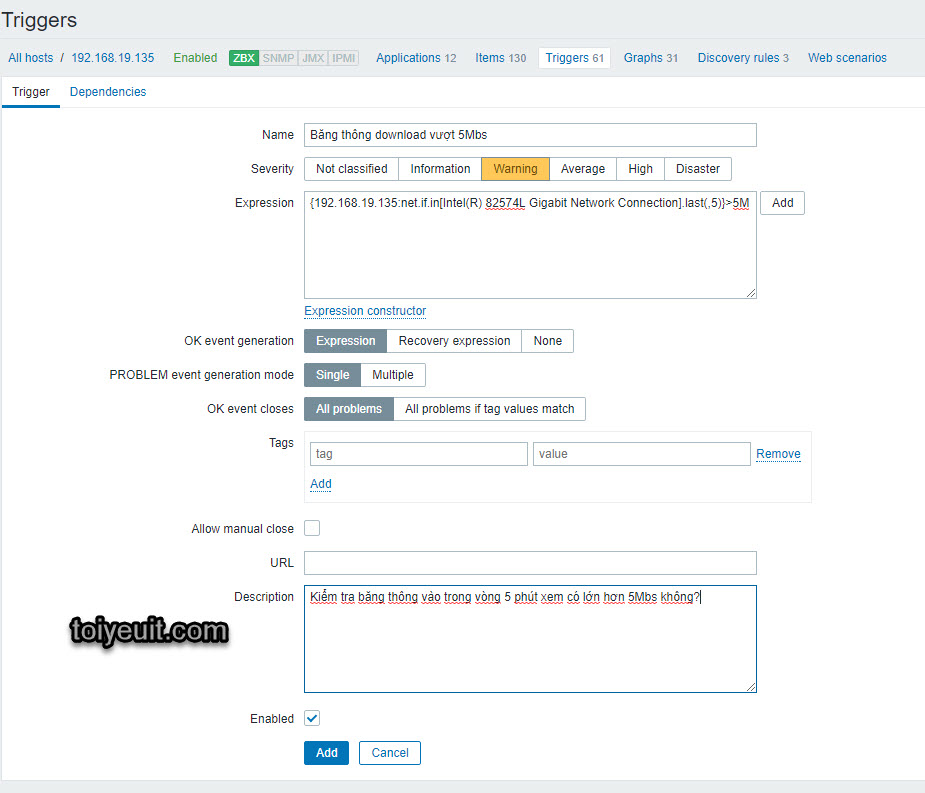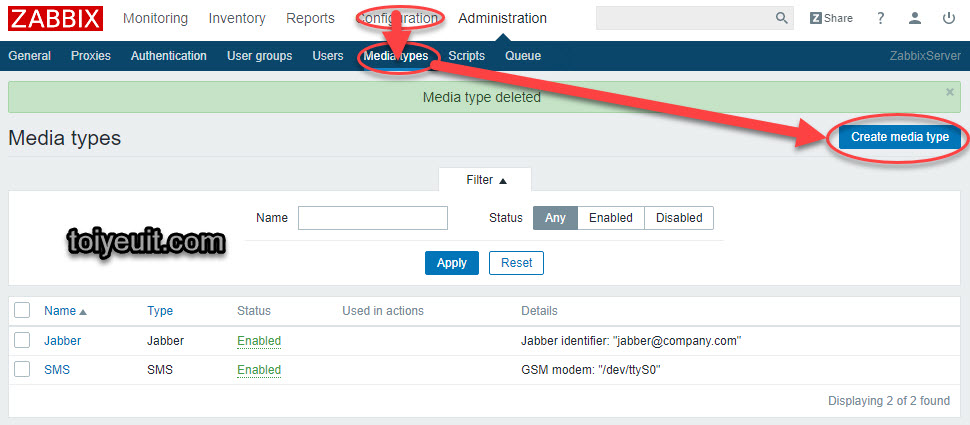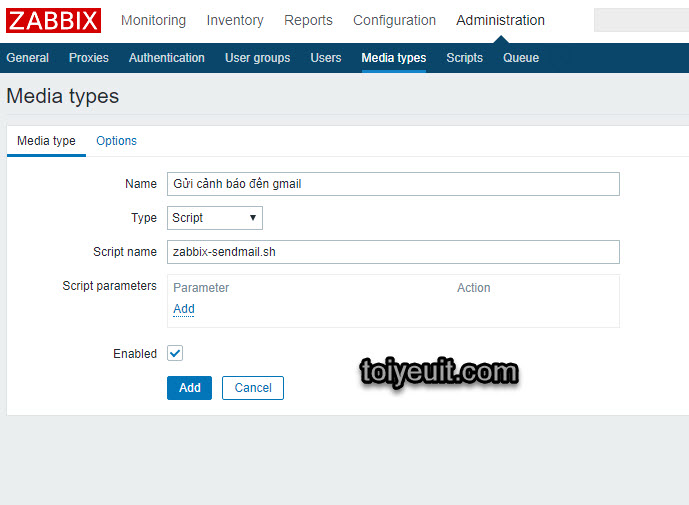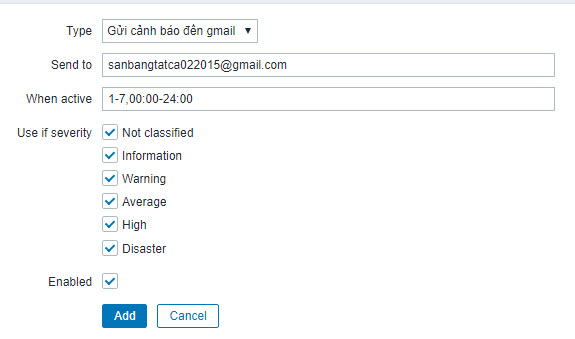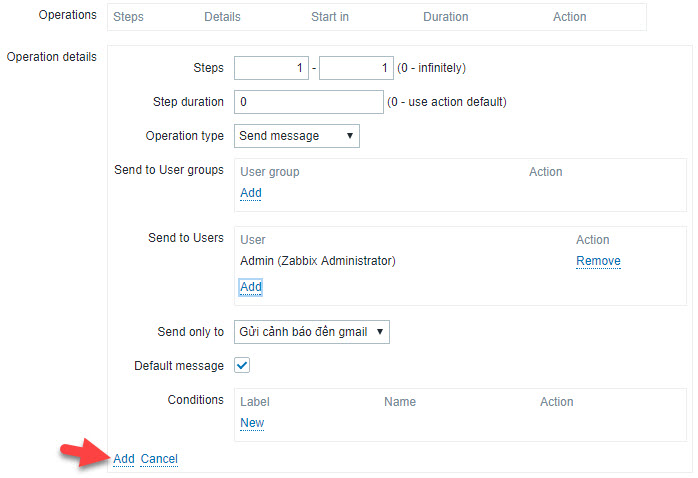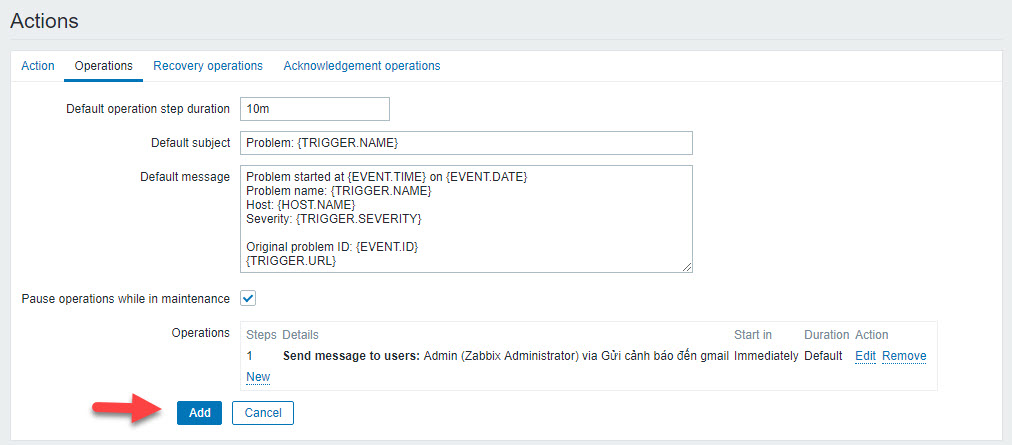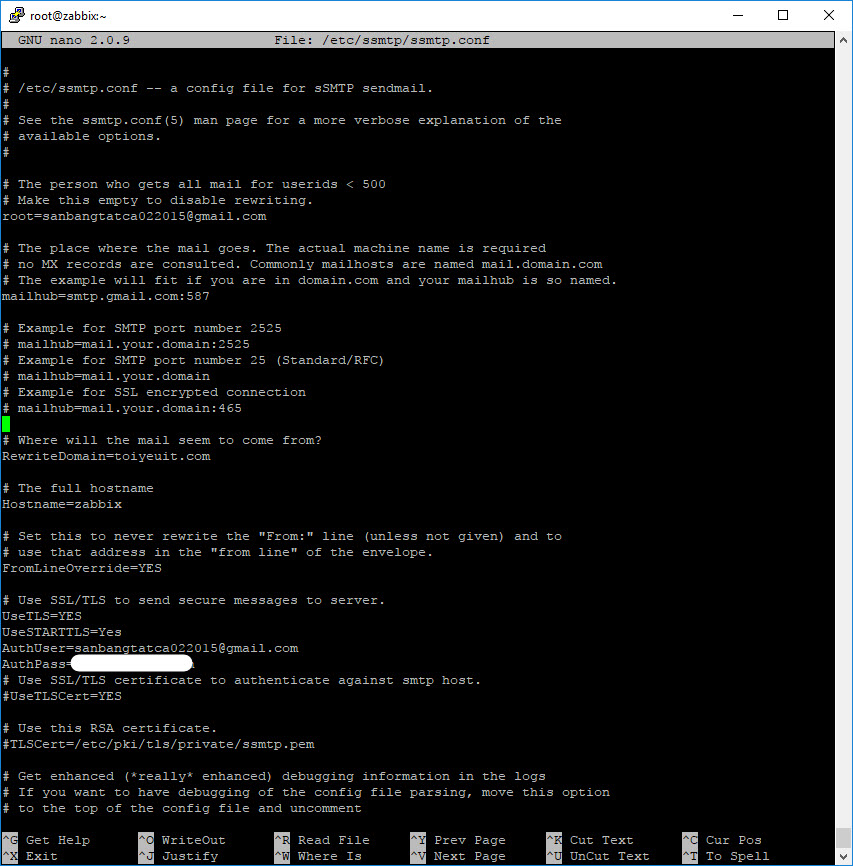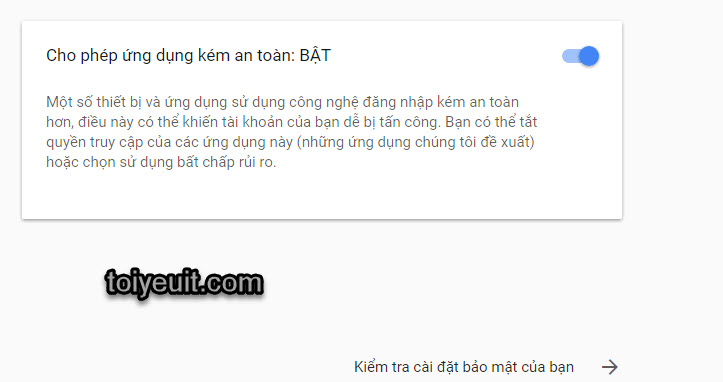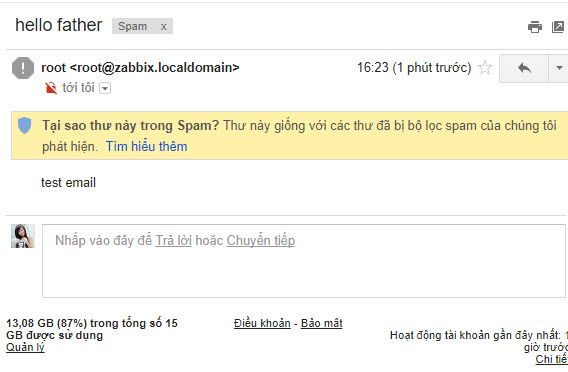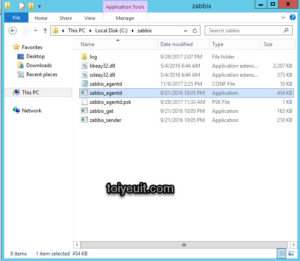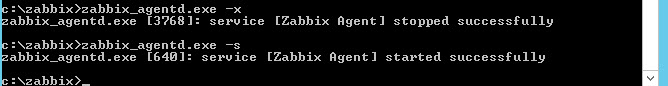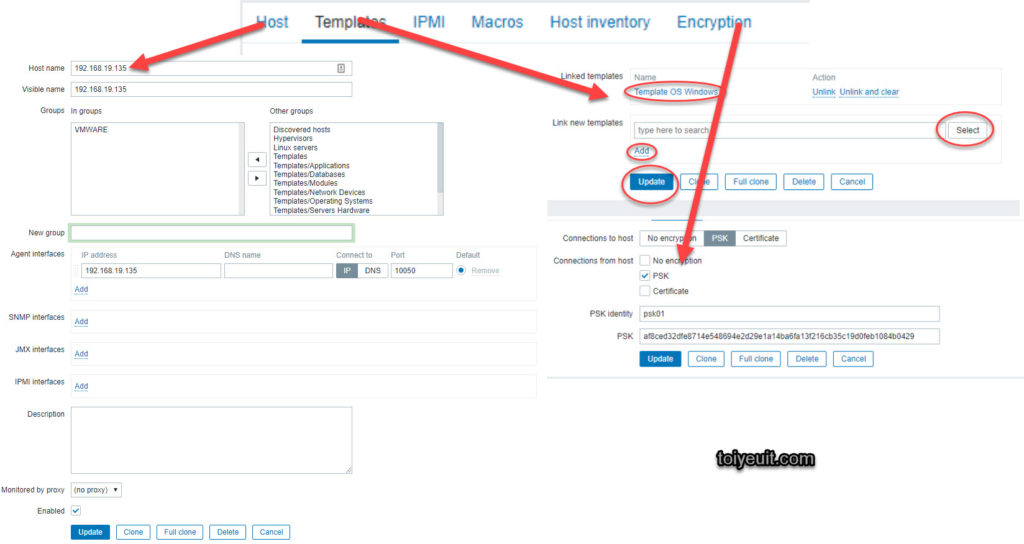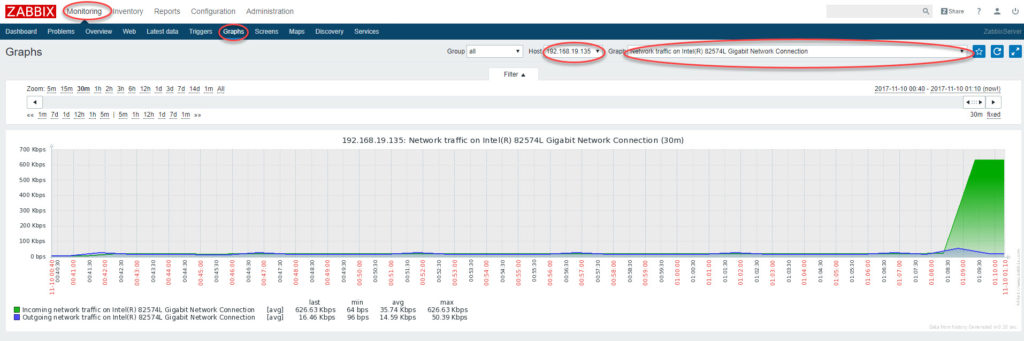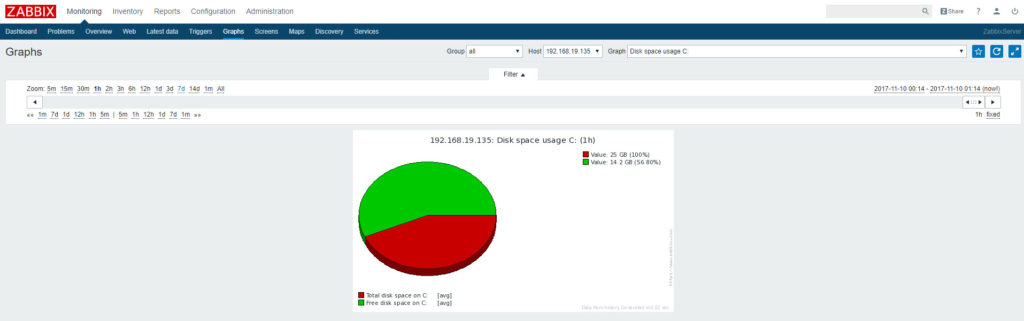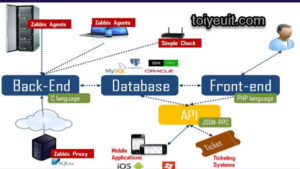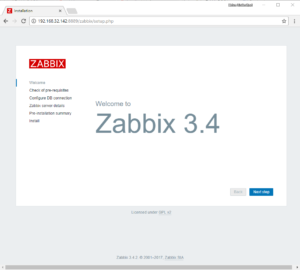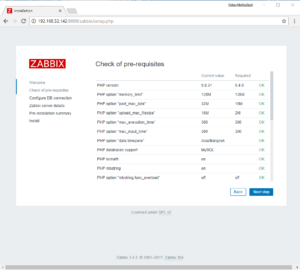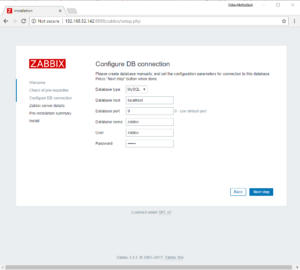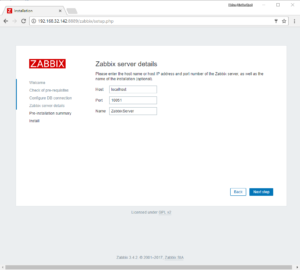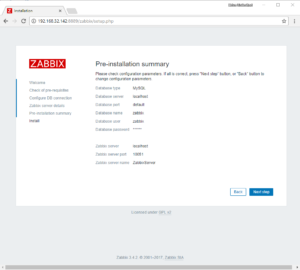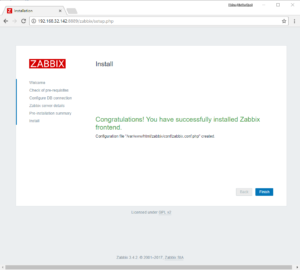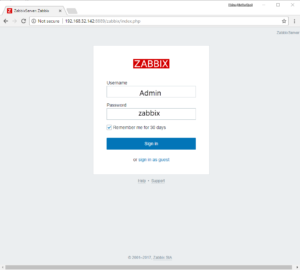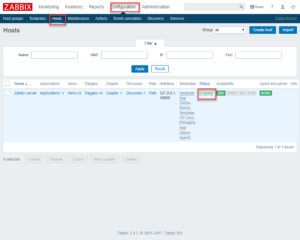Vừa qua mình có gặp 1 trường hợp máy tính của anh bạn đang chạy thì bị hỏng main, máy đó lại là máy đồng bộ nên không tìm được main cùng loại để thay, thế là anh quyết dịnh mua bộ case mới và lắp ổ cứng cũ vào để dùng – vì có nhiều phần mềm bản quyền đã mua nên không muốn cài lại HDH mới, và vấn đề xảy ra.
Sửa lỗi màn hình xanh 0X0000007E
Khi cắm ổ cứng mới vào và đã chọn cấu hình sata như trên máy cũ (IDE) nhưng cứ boot đến logo windows 7 thì Tự restart. Sau khi bât chức năng disable restart on failure thì hiện màn hình xanh.
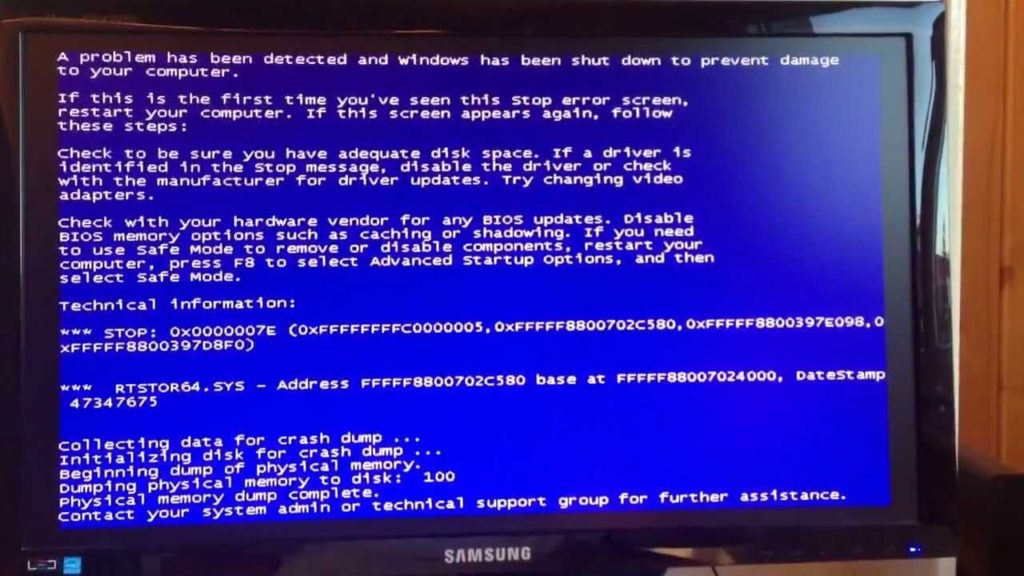
Lỗi được mô tả như sau:
STOP: 0X0000007E (0XFFFFFFFFC0000005, 0XFFFFF8800702C580, 0XFFFFF8800397E098,0XFFFFF8000397D8F0)
Điều khá khó khăn khi gặp case này là không thể mở máy cũ lên để chạy sysprep, cũng không thể chạy sysprep trong recovery mode ở máy mới.
Cách Sửa lỗi màn hình xanh 0X0000007E
Rất may sau 1 hồi google mình tìm được script này có thể chạy trong recovery mode của windows:
'*************************************************************************'*'* File: Fix_7hdc.vbs'* Created: 2011-01-03 by cdob'* Version: 0.11'*'* http://www.911cd.net/forums//index.php?showtopic=24245'*'* Purpose:'* enable installed, but disabled mass storage drivers, e.g. msahci.sys'* install additional mass storage drivers'*'* Runtime environment:'* Windows 7 installation DVD / USB'* relating PE'*'* used external applications (default integrated at runtime environment)'* reg.exe, dism.exe, notepad.exe'*'*************************************************************************' ------------------------------------------------------------------------'' based on PNPDriverMatch.vbs' http://technet.microsoft.com/en-us/magazine/2006.05.utilityspotlight.aspx'' I agree that Microsoft has no warranty, obligations or liability' for any Sample Application Files.''<header original file> =================================================='' Windows Script Host Sample Script'' ------------------------------------------------------------------------' Copyright (C) 2006 Microsoft Corporation'' You have a royalty-free right to use, modify, reproduce and distribute' the Sample Application Files (and/or any modified version) in any way' you find useful, provided that you agree that Microsoft has no warranty,' obligations or liability for any Sample Application Files.' ------------------------------------------------------------------------'********************************************************************'*'* File: PNPDriverMatch.vbs'* Created: 03/06/2006'* Version: 1.0.2'*'* Main Function: VBScipt to examine a folder of Plug & Play drivers,'* find INF files that have PNP IDs found on the computer,'* and optionally copy the matching drivers folders to a'* specified destination folder.'*'* Usage: cscript PNPDriverMatch.vbs /folder:folder path'* [/dest:folder path] [/log:log file path]'* [/class:class filter] [/provider:provider filter]'* [/excludeclass] [/excludeprovider] [/q] [/?]'*'* Copyright (C) 2006 Microsoft Corporation'*'*'* Revisions:'*'* 1.0.0 - 06/22/2005 - Created.'* 1.0.1 - 03/06/2006 - Updated RegularExpression class. Changed'* Expang_objDriverFolderDictStringVariables function to use'* updated MatchText method of the'* RegularExpression class'* 1.0.2 - 03/22/2006 - Added EscapeXmlMarkup method to RegularExpression'* class.'*'********************************************************************''</header original file> ============================================'********************************************************************' * Declare Variables'********************************************************************Option Explicit'On Error Resume NextDim arrArguments()Dim blnQuietDim blnExcludeProviderDim blnExcludeClassDim blnClassOutputDim blnProviderOutputDim blnEnableDriversDim blnInstallDriversDim blnRestoreDim blnGuiModeDim colItemsDim colComputerSystemDim g_objWshShellDim g_objWshNetworkDim g_objFSODim g_objINIDim g_objRegExpDim g_objWMIDefaultDim g_objRegistryDim g_objWMIServiceDim g_objPnpIdDictDim g_objInfFileDictDim g_objFileDictDim g_objDriverFolderDictDim g_objComputerSystemDim g_objInfDismFileDictDim g_objShellAppDim objFolderItemDim objFolder Dim iDim intOpModeDim KeyDim lRCDim objComputerSystemDim objItemDim objPNPFolderDim refLogFileDim strQuoteDim strComputerDim strComputerNameDim strPNPFolderDim strTargetDriveDim strSearchFileDim strPNPDeviceIDDim strDriverDim strClassDim strClassFilterDim strProviderNameDim strProviderFilterDim strLogFileDim strOptionsMessageDim strDriverParentFolderDim strDriverRelativePathDim strDriverDestFolderDim strDriverDestParentFolder' Define constantsConst CONST_ERROR = 0Const CONST_WSCRIPT = 1Const CONST_CSCRIPT = 2Const CONST_SHOW_USAGE = 3Const CONST_PROCEED = 4Const CONST_STRING_NOT_FOUND = -1Const CONST_FOR_READING = 1Const CONST_FOR_WRITING = 2Const CONST_FOR_APPENDING = 8Const CONST_Success = 0Const CONST_Failure = 1Const wbemFlagReturnImmediately = &h10Const wbemFlagForwardOnly = &h20Const strEnumKey = "SYSTEM\CurrentControlSet\Enum\"Const strClassKey = "SYSTEM\CurrentControlSet\Control\Class\"Const strServicesKey = "SYSTEM\CurrentControlSet\Services\"Const HKEY_CLASSES_ROOT = &H80000000Const HKEY_CURRENT_USER = &H80000001Const HKEY_LOCAL_MACHINE = &H80000002Const HKEY_USERS = &H80000003Const HKEY_CURRENT_CONFIG = &H80000005Const HKEY_DYN_DATA = &H80000006Const REG_SZ = 1Const REG_EXPAND_SZ = 2Const REG_BINARY = 3Const REG_DWORD = 4Const REG_MULTI_SZ = 7Const DICTIONARY_COMPAREMODE_BINARY = 0Const DICTIONARY_COMPAREMODE_TEXT = 1Const DICTIONARY_COMPAREMODE_DATABASE = 2strQuote = chr(34)'***** Initialize variablesstrComputer = "."strTargetDrive = ""strSearchFile = ""strProviderFilter = ""strClassFilter = ""blnExcludeProvider = FalseblnExcludeClass = FalseblnEnableDrivers = FalseblnInstallDrivers = FalseblnRestore = FalseblnGuiMode = False'********************************************************************' * Create Objects'********************************************************************Set g_objFSO = CreateObject("Scripting.FileSystemObject")Set g_objWshShell = CreateObject("Wscript.Shell")Set g_objWshNetwork = CreateObject("Wscript.Network")Set g_objShellApp = CreateObject("Shell.Application")Set g_objWMIService = GetObject("winmgmts:\\" & strComputer & "\root\CIMV2")Set g_objWMIDefault = GetObject("winmgmts:\\" & strComputer & "\root\Default")Set g_objRegistry = g_objWMIDefault.Get ("StdRegProv")Set g_objPnpIdDict = CreateObject("Scripting.Dictionary")g_objPnpIdDict.CompareMode = DICTIONARY_COMPAREMODE_TEXTSet g_objInfFileDict = CreateObject("Scripting.Dictionary")g_objInfFileDict.CompareMode = DICTIONARY_COMPAREMODE_TEXTSet g_objDriverFolderDict = CreateObject("Scripting.Dictionary")g_objDriverFolderDict.CompareMode = DICTIONARY_COMPAREMODE_TEXT'my addon'Set g_objFileDict = CreateObject("Scripting.Dictionary")'g_objFileDict.CompareMode = DICTIONARY_COMPAREMODE_TEXTSet g_objInfDismFileDict = CreateObject("Scripting.Dictionary")g_objInfDismFileDict.CompareMode = DICTIONARY_COMPAREMODE_TEXT'addedDim dHwid, inf_count, objDiskDrives, objDriveSet g_objDriverFolderDict = CreateObject("Scripting.Dictionary")'g_objDriverFolderDict.CompareMode = DICTIONARY_COMPAREMODE_TEXTSet dHwid = CreateObject("Scripting.Dictionary")dHWid.CompareMode = DICTIONARY_COMPAREMODE_TEXTinf_count = 0'strPNPFolder = g_objFSO.GetParentFolderName(WScript.ScriptFullName) & "\" & g_objWshShell.Environment("Process").Item("PROCESSOR_ARCHITECTURE")strPNPFolder = g_objFSO.GetParentFolderName(WScript.ScriptFullName) & "\" & g_objWshShell.ExpandEnvironmentStrings("%PROCESSOR_ARCHITECTURE%")'********************************************************************' * Check script host exe and parse command line'********************************************************************If Wscript.arguments.count = 0 Then blnQuiet = TrueElse 'Get the command line arguments For i = 0 to Wscript.arguments.count - 1 ReDim Preserve arrArguments(i) arrArguments(i) = Wscript.arguments.item(i) Next 'Parse the command line Err.Clear() intOpMode = intParseCmdLine(arrArguments, strPNPFolder, strTargetDrive, strSearchFile, strLogFile, strClassFilter, strProviderFilter, blnExcludeClass, blnExcludeProvider, blnQuiet, blnEnableDrivers, blnInstallDrivers, blnRestore, strOptionsMessage) If Err.Number Then Wscript.Echo "Error 0X" & CStr(Hex(Err.Number)) & " occurred in parsing the command line." If Err.Description <> "" Then Wscript.Echo "Error description: " & Err.Description & "." End If WScript.quit End If Select Case intOpMode Case CONST_SHOW_USAGE Call ShowUsage() WScript.quit Case CONST_PROCEED 'Do nothing. Case CONST_ERROR WScript.quit Case Else Wscript.Echo "Error occurred in passing parameters." End Select WScript.Echo strOptionsMessageEnd If'********************************************************************'* Main Script'********************************************************************'no command line mode set: enable gui modeIf not blnEnableDrivers And not blnInstallDrivers Then 'Wscript.Echo "no command line mode set: enable gui mode" blnGuiMode = True blnEnableDrivers = True blnInstallDrivers = True 'enable logging If strLogFile = "" Then strLogFile = g_objFSO.GetSpecialFolder(2) & "\fix_7hdc-" & g_objFSO.GetTempName & ".log"End If'***** Open Log FileIf strLogFile <> "" Then Err.Clear() Set refLogFile = g_objFSO.OpenTextFile(strLogFile, CONST_FOR_WRITING, True) If Err.Number Then Wscript.Echo "Error 0X" & CStr(Hex(Err.Number)) & " occurred when opening the log file." If Err.Description <> "" Then Wscript.Echo "Error description: " & Err.Description & "." End If WScript.quit End If AppendLog(strOptionsMessage)End IfPrint(Now)Print("Computer System:")Set colComputerSystem = g_objWMIService.ExecQuery("Select * from Win32_ComputerSystem",,48)For Each objComputerSystem in colComputerSystem Print("Manufacturer: " & objComputerSystem.Manufacturer) Print("Model: " & objComputerSystem.Model)NextPrint("")'search target disk drive, use first matchIf strTargetDrive = "" And strSearchFile <> "" Then For Each objDrive in g_objFSO.Drives If objDrive.IsReady And strTargetDrive = "" Then If g_objFSO.FileExists(objDrive & strSearchFile) Then strTargetDrive = objDrive Print("found windows drive: " & strTargetDrive) End If End If NextEnd If'debugIf strLogFile <> "" Then AppendLog("") AppendLog("strTargetDrive: " & strTargetDrive) AppendLog("strSearchFile: " & strSearchFile) AppendLog("blnEnableDrivers: " & blnEnableDrivers) AppendLog("blnInstallDrivers: " & blnInstallDrivers) AppendLog("blnRestore " & blnRestore) AppendLog("")End IfIf blnEnableDrivers Then If strTargetDrive = "" Then Set objFolder = g_objShellApp.BrowseForFolder(0, "Mode: Enable drivers." & vbCr & vbCr & "Select a Win 7 drive:", 1, &H11) If not objFolder Is Nothing Then Set objFolderItem = objFolder.Self strTargetDrive = objFolderItem.Path Print("strTargetDrive: " & strTargetDrive) End If End If If g_objFSO.FolderExists(strTargetDrive & "\windows\system32\config") Then EnableDrivers Else Wscript.Echo "Error: " & strTargetDrive & "\windows\system32\config not found" If blnGuiMode Then g_objWshShell.Run "notepad.exe " & chr(34) & strLogFile & chr(34), 1, False Wscript.Quit End IfEnd IfIf blnInstallDrivers Then 'Print ("Install mode") If strTargetDrive = "" Then Set objFolder = g_objShellApp.BrowseForFolder(0, "Mode: Install drivers." & vbCr & vbCr & "Select a Win 7 drive:", 1, &H11) If objFolder Is Nothing Then Wscript.Echo "no drive selected" If blnGuiMode Then g_objWshShell.Run "notepad.exe " & chr(34) & strLogFile & chr(34), 1, False WScript.Quit End If Set objFolderItem = objFolder.Self strTargetDrive = objFolderItem.Path Print("strTargetDrive: " & strTargetDrive) End If If not g_objFSO.FolderExists(strTargetDrive & "\windows\system32\config") Then Wscript.Echo "Error: " & strTargetDrive & "\windows\system32\config not found" If blnGuiMode Then g_objWshShell.Run "notepad.exe " & chr(34) & strLogFile & chr(34), 1, False WScript.Quit End If If not g_objFSO.FolderExists(strPNPFolder) Or blnGuiMode Then Set objFolder = g_objShellApp.BrowseForFolder(0, "Select a driver folder:", 1, &H11) If objFolder Is Nothing Then Wscript.Echo "no drive selected" If blnGuiMode Then g_objWshShell.Run "notepad.exe " & chr(34) & strLogFile & chr(34), 1, False WScript.Quit End If Set objFolderItem = objFolder.Self strPNPFolder = objFolderItem.Path Print("strPNPFolder: " & strPNPFolder) End If If not g_objFSO.FolderExists(strPNPFolder) Then WScript.Echo "The PNP folder path '" & strPNPFolder & "' does not exist." & vbCr & _ "Please check the input and try again." WScript.Quit End If InstallDriversEnd IfIf blnRestore Then 'todo 2525End IfIf strLogFile <> "" Then refLogFile.Close()If blnGuiMode Then g_objWshShell.Run "notepad.exe " & chr(34) & strLogFile & chr(34), 1, False'********************************************************************'*'* Function intChkProgram()'*'* Purpose: Determines which program is used to run this script.'*'* Input: None'*'* Returns: intChkProgram is set to one of CONST_ERROR, CONST_WSCRIPT,'* and CONST_CSCRIPT.'*'********************************************************************Private Function intChkProgram() ON ERROR RESUME NEXT Dim i Dim j Dim strFullName Dim strCommand 'strFullName should be something like C:\WINDOWS\COMMAND\CSCRIPT.EXE strFullName = WScript.FullName If Err.Number Then Wscript.Echo "Error 0x" & CStr(Hex(Err.Number)) & " occurred." If Err.Description <> "" Then Wscript.Echo "Error description: " & Err.Description & "." End If intChkProgram = CONST_ERROR Exit Function End If i = InStr(1, strFullName, ".exe", 1) If i = 0 Then intChkProgram = CONST_ERROR Exit Function Else j = InStrRev(strFullName, "\", i, 1) If j = 0 Then intChkProgram = CONST_ERROR Exit Function Else strCommand = Mid(strFullName, j+1, i-j-1) Select Case LCase(strCommand) Case "cscript" intChkProgram = CONST_CSCRIPT Case "wscript" intChkProgram = CONST_WSCRIPT Case Else 'should never happen Wscript.Echo "An unexpected program is used to run this script." Wscript.Echo "Only CScript.Exe or WScript.Exe can be used to run this script." intChkProgram = CONST_ERROR End Select End If End IfEnd Function'********************************************************************'*'* Function intParseCmdLine()'*'* Purpose: Parses the command line.'*'* Input: arrArguments an array containing input from the command line'*'* Output: strPNPFolder Path to Plug & Play top folder'* strLogFile Output file'* strClassFilter Device Class used to filter output'* strProviderFilter Device Provider used to filter output'* blnExcludeClass Exclude filtered Class items from output'* blnExcludeProvider Exclude filtered Provider items from output'* blnQuiet Specifies whether to suppress messages'* strOptionsMessage String containing options selected'*'* Returns: intParseCmdLine is set to one of CONST_ERROR, CONST_SHOW_USAGE,'* and CONST_PROCEED.'*'********************************************************************Private Function intParseCmdLine(arrArguments, strPNPFolder, strTargetDrive, strSearchFile, strLogFile, strClassFilter, strProviderFilter, blnExcludeClass, blnExcludeProvider, blnQuiet, blnEnableDrivers, blnInstallDrivers, blnRestore, strOptionsMessage) ON ERROR RESUME NEXT Dim i Dim strFlag Dim strSwitchValue strFlag = arrArguments(0) Err.Clear() 'Help is needed If (strFlag = "") OR (strFlag="help") OR (strFlag="/h") OR (strFlag="\h") OR (strFlag="-h") _ OR (strFlag = "\?") OR (strFlag = "/?") OR (strFlag = "?") OR (strFlag="h") Then intParseCmdLine = CONST_SHOW_USAGE Exit Function End If strOptionsMessage = strOptionsMessage & "Fix_7hdc.vbs" & VbCrLf strOptionsMessage = strOptionsMessage & "" & VbCrLf strOptionsMessage = strOptionsMessage & "Command Line Options:" & vbCrLf strOptionsMessage = strOptionsMessage & "---------------------------------------" & VbCrLf For i = 0 to UBound(arrArguments) strFlag = Left(arrArguments(i), InStr(1, arrArguments(i), ":")-1) If Err.Number Then 'An error occurs if there is no : in the string Err.Clear If LCase(arrArguments(i)) = "/q" Then blnQuiet = True strOptionsMessage = strOptionsMessage & "Supress Console Log Output: " & blnQuiet & VbCrLf Elseif LCase(arrArguments(i)) = "/search" Then strSearchFile = "\windows\system32\winload.exe" strOptionsMessage = strOptionsMessage & "Search folder: " & strSearchFile & VbCrLf Elseif LCase(arrArguments(i)) = "/enable" Then blnEnableDrivers = True strOptionsMessage = strOptionsMessage & "Enable, disalbed drivers." & VbCrLf Elseif LCase(arrArguments(i)) = "/install" Then blnInstallDrivers = True strOptionsMessage = strOptionsMessage & "Install Plug & Play drivers." & VbCrLf Elseif LCase(arrArguments(i)) = "/restore" Then blnRestore = True strOptionsMessage = strOptionsMessage & "restore mode" & VbCrLf Elseif LCase(arrArguments(i)) = "/excludeclass" Then blnExcludeClass = True strOptionsMessage = strOptionsMessage & "Output file excludes specified filtered Class: " & blnExcludeClass & VbCrLf Elseif LCase(arrArguments(i)) = "/excludeprovider" Then blnInstallDrivers = True strOptionsMessage = strOptionsMessage & "Output file excludes specified filtered Provider: " & blnExcludeProvider & VbCrLf Else Wscript.Echo arrArguments(i) & " is not recognized as a valid input.." intParseCmdLine = CONST_ERROR Exit Function End If Else strSwitchValue = Right(arrArguments(i), Len(arrArguments(i))-(Len(strFlag)+1)) Select Case LCase(strFlag) Case "/install" strPNPFolder = strSwitchValue blnInstallDrivers = True strOptionsMessage = strOptionsMessage & "Plug & Play drivers top folder: " & strPNPFolder & VbCrLf Case "/target" strTargetDrive = strSwitchValue strOptionsMessage = strOptionsMessage & "Target drive: " & strTargetDrive & VbCrLf Case "/search" strSearchFile = strSwitchValue strOptionsMessage = strOptionsMessage & "Search folder: " & strSearchFile & VbCrLf Case "/log" strLogFile = strSwitchValue strOptionsMessage = strOptionsMessage & "Output log file name: " & strLogFile & vbCrLf Case "/class" strClassFilter = strSwitchValue strOptionsMessage = strOptionsMessage & "Device Class filter: " & strClassFilter & vbCrLf Case "/provider" strProviderFilter = strSwitchValue strOptionsMessage = strOptionsMessage & "Device Provider filter: " & strProviderFilter & VbCrLf Case else Wscript.Echo "Invalid flag " & strFlag & "." Wscript.Echo "Please check the input and try again." intParseCmdLine = CONST_ERROR Exit Function End Select End If Next strOptionsMessage = strOptionsMessage & vbCrLf intParseCmdLine = CONST_PROCEEDEnd Function'********************************************************************'*'* Sub MassStorageHardwareIdsDict()'*'* Purpose: Output the properties of an item from the Win32_PnPEntity'* collection as well as associated Enum and Service Registry'* information.'*'* Input: objItem Item from the Win32_PnPEntity collection'* objPnpIdDict PNP ID dictionary (ByRef)'* blnAllHardwareID return all HardwareID (testing only, don't use)'*'* Dependencies: objRegistry WMI StdRegProv object'*'********************************************************************Sub MassStorageHardwareIdsDict(objItem, ByRef objPnpIdDict, blnAllHardwareID) Dim arrHardwareID Dim arrCompatibleIDs Dim i Dim lRC Dim blnMassStorageID Dim blnGenericID 'select mass storage controllers blnMassStorageID = blnAllHardwareID objPnpIdDict.RemoveAll 'Print("MassStorageHardwareIdsDict: " & strEnumKey & " "& objItem.PNPDeviceID) 'HardwareID lRC = g_objRegistry.GetMultiStringValue(HKEY_LOCAL_MACHINE, strEnumKey & objItem.PNPDeviceID, "HardwareID", arrHardwareID) If IsArray(arrHardwareID) Then For i = LBound(arrHardwareID) To UBound(arrHardwareID) If arrHardwareID(i) <> "" Then objPnpIdDict.Add arrHardwareID(i), arrHardwareID(i) 'special case nvrd32.inf If UCASE(Left(arrHardwareID(i), 11)) = "SCSI\NVIDIA" Then blnMassStorageID = True If UCASE(Left(arrHardwareID(i), 11)) = "*_NVRAIDBUS" Then blnMassStorageID = True If UCASE(Left(arrHardwareID(i), 7)) = "*NVRAID" Then blnMassStorageID = True Next End If 'CompatibleIDs lRC = g_objRegistry.GetMultiStringValue(HKEY_LOCAL_MACHINE, strEnumKey & objItem.PNPDeviceID, "CompatibleIDs", arrCompatibleIDs) If IsArray(arrCompatibleIDs) Then For i = LBound(arrCompatibleIDs) To UBound(arrCompatibleIDs) blnGenericID = False If UCASE(Left(arrCompatibleIDs(i),8)) = "PCI\VEN_" Then IF Mid(arrCompatibleIDs(i),13,5) <> "&DEV_" Then blnGenericID = True 'If UCASE(Left(arrCompatibleIDs(i),7)) = "PCI\CC_" Then blnGenericID = True If not blnGenericID And arrCompatibleIDs(i) <> "" Then If not objPnpIdDict.Exists(arrCompatibleIDs(i)) Then objPnpIdDict.Add arrCompatibleIDs(i), arrCompatibleIDs(i) End If If UCASE(Left(arrCompatibleIDs(i),9)) = "PCI\CC_01" Then blnMassStorageID = True If UCASE(arrCompatibleIDs(i)) = "*PNP0600" Then blnMassStorageID = True Next End If If not blnMassStorageID Then objPnpIdDict.RemoveAllEnd Sub'********************************************************************'*'* Function AppendLog()'*'* Purpose: Appends a message to the log file'*'* Input: strlInput String writen to log file'*'* Output: strMessage is appended to the log file.'*'********************************************************************Function AppendLog(ByRef strlInput) refLogFile.Writeline strlInputEnd Function'********************************************************************'*'* Sub Print()'*'* Purpose: Prints a message on screen if blnQuiet = False.'* Prints a message to the log file if strLogFile <> "".'*'* Input: strMessage the string to print'*'* Output: strMessage is printed on screen if blnQuiet = False.'* strMessage is printed to the log file if strLogFile <> "".'*'********************************************************************Sub Print(ByRef strMessage) If Not blnQuiet Then Wscript.Echo strMessage End If If strLogFile <> "" Then AppendLog(strMessage) End IfEnd Sub'********************************************************************'*'* Function IsWinNT()'*'* Purpose: Tests for Windows NT/2000/XP/2003'*'* Dependencies: g_objWshShell WshShell object'*'* Returns: True on Windows NT/2000/XP/2003, False otherwise'*'********************************************************************Function IsWinNT Dim strlOS strlOS = g_objWshShell.Environment("Process").Item("OS") IsWinNT = CBool(strlOS = "Windows_NT")End Function'********************************************************************'*'* Sub ShowUsage()'*'* Purpose: Shows the correct usage to the user.'*'* Input: None'*'* Output: Help messages are displayed on screen.'*'********************************************************************Sub ShowUsage() WScript.Echo "Adjust mass storage controller driver at offline system" WScript.Echo "Fix for some Stop 0x0000007B Errors" WScript.Echo "" WScript.Echo "Enable installed, but disabled mass storage drivers, e.g. msahci.sys" WScript.Echo "Install mass storage drivers, dism.exe is used" WScript.Echo "" WScript.Echo "Usage: cscript Fix_7hdc.vbs [options]" WScript.Echo "" WScript.Echo "Options:" WScript.Echo "" WScript.Echo " /enable enable, installed but disabled MassStorage drivers" WScript.Echo "" WScript.Echo " /target:<drive> target Win7 drive" WScript.Echo "" WScript.Echo " /install:<folder> Path to the folder that will be the top of the Plug" WScript.Echo " & Play folder tree." WScript.Echo " default folder " & strPNPFolder WScript.Echo "" WScript.Echo " /search:<file> search flag file to find target Win7_drive" WScript.Echo " (default: \windows\system32\winload.exe)" WScript.Echo "" WScript.Echo " /restore restore registry system file" WScript.Echo "" WScript.Echo " /log:<file> (Optional) Location of the output file"' WScript.Echo ""' WScript.Echo " /class:<class> (Optional) Filter the output by device Clase"' WScript.Echo ""' WScript.Echo " /provider:<vendor> (Optional) Filter the output by driver Provider"' WScript.Echo ""' Wscript.echo " /excludeclass (Optional) Filtering excludes Class filtered items"' WScript.Echo " from output. Default filtering in inclusive"' WScript.Echo " (only the filtered items are output)."' WScript.Echo ""' Wscript.echo " /excludeprovider (Optional) Filtering excludes Provider filtered items"' WScript.Echo " from output. Default filtering in inclusive"' WScript.Echo " (only the filtered items are output)." WScript.Echo "" Wscript.echo " /q (Optional) Suppresses all data output to the console." WScript.Echo "" WScript.Echo " /? (Optional) Displays this help text." WScript.Echo "" WScript.Echo "Examples:" WScript.Echo "Fix_7hdc.vbs /enable /search" WScript.Echo "Fix_7hdc.vbs /enable /search:\users" WScript.Echo "Fix_7hdc.vbs /enable /install:F:\x86 /search" WScript.Echo "Fix_7hdc.vbs /install:D:\amd64 /target:C:" WScript.Echo "Fix_7hdc.vbs /install /search:\label.txt" WScript.Echo "Fix_7hdc.vbs /restore /target:C:"End Sub'********************************************************************'*'* Sub EnableDrivers()'*'* Purpose: Endable disabled mass storage drivers at offline windows'*'*'* Dependencies: g_objFSO FileSystem object'*'********************************************************************Sub EnableDrivers() Dim blnFoundCDDB Dim strClassKey Dim strRegistyFile Dim strService Dim strDeviceDesc Dim l_objPnpIdDict Dim strControlSet Dim strLoadedEnumKey Dim strLoadedClassKey Dim strLoadedCDDBKey Dim strLoadedServicesKey Dim strLoadedService Dim strLoadedCDDBService Dim strStartService Set l_objPnpIdDict = CreateObject("Scripting.Dictionary") l_objPnpIdDict.CompareMode = DICTIONARY_COMPAREMODE_TEXT strRegistyFile=strTargetDrive & "\windows\system32\config\SYSTEM" Print("") Print ("Enable mode") Print("") g_objFSO.CopyFile strRegistyFile , strRegistyFile & g_objFSO.GetTempName & ".sav", True Print("load registy file " & strRegistyFile) g_objWshShell.Run "reg.exe UNLOAD HKLM\loaded_SYSTEM", &H20000000, True g_objWshShell.Run "reg.exe LOAD HKLM\loaded_SYSTEM " & strQuote & strRegistyFile & strQuote, &H20000000, True lRC = g_objRegistry.GetDwordValue(HKEY_LOCAL_MACHINE, "loaded_SYSTEM\Select", "Current", strControlSet) strControlSet = "ControlSet" & Left("000",3-Len(strControlSet)) & strControlSet strLoadedEnumKey = "loaded_SYSTEM\" & strControlSet & "\Enum\" strLoadedClassKey = "loaded_SYSTEM\" & strControlSet & "\Control\Class\" strLoadedCDDBKey = "loaded_SYSTEM\" & strControlSet & "\Control\CriticalDeviceDatabase\" strLoadedServicesKey = "loaded_SYSTEM\" & strControlSet & "\Services\" 'Print strLoadedEnumKey 'Print strLoadedClassKey 'Print strLoadedCDDBKey 'Print strLoadedServicesKey 'Print g_objWshShell.Environment("Process").Item("COMSPEC") 'objReg.SetStringValue HKEY_USERS,strKeyPath1,"Wallpaper","C:\WINDOWS\Web\Wallpaper\kiosk.bmp" 'objReg.SetStringValue HKEY_USERS,strKeyPath1,"OriginalWallpaper","C:\WINDOWS\Web\Wallpaper\kiosk.bmp" 'objReg.SetStringValue HKEY_USERS,strKeyPath2,"Background","26 98 4" Print("") Print("========================================================") Print(" Enable existing Mass Storage drivers in system") Print("========================================================") Set colItems = g_objWMIService.ExecQuery("SELECT * FROM Win32_PnPEntity", "WQL", _ wbemFlagReturnImmediately + wbemFlagForwardOnly) For Each objItem In colItems MassStorageHardwareIdsDict objItem, l_objPnpIdDict, False If l_objPnpIdDict.Count > 0 Then lRC = g_objRegistry.GetStringValue(HKEY_LOCAL_MACHINE, strEnumKey & objItem.PNPDeviceID, "DeviceDesc", strDeviceDesc) lRC = g_objRegistry.GetStringValue(HKEY_LOCAL_MACHINE, strEnumKey & objItem.PNPDeviceID, "Service", strService) lRC = g_objRegistry.GetStringValue(HKEY_LOCAL_MACHINE, strLoadedEnumKey & objItem.PNPDeviceID, "Service", strLoadedService) lRC = g_objRegistry.GetStringValue(HKEY_LOCAL_MACHINE, strEnumKey & objItem.PNPDeviceID, "Class", strClass) Print("") Print(objItem.PNPDeviceID) 'Print(strDeviceDesc & " ") 'Print(strEnumKey & " " & strService & " " & strClass) 'Print(strLoadedEnumKey & " " & strLoadedService) End If blnFoundCDDB = False For Each Key In l_objPnpIdDict.Keys 'Print(Key & " " & strLoadedCDDBKey & Replace(Key,"\","#") ) lRC = g_objRegistry.GetStringValue(HKEY_LOCAL_MACHINE, strLoadedCDDBKey & Replace(Key,"\","#"), "Service", strLoadedCDDBService) If not blnFoundCDDB And not IsNull(strLoadedCDDBService) Then 'Print("offline Registry CDDB: " & Key & " " & strLoadedCDDBService) lRC = g_objRegistry.GetDWordValue(HKEY_LOCAL_MACHINE, strLoadedServicesKey & strLoadedCDDBService, "Start", strStartService) If Not IsNull(strStartService) Then Print("offline Registry CDDB: " & Key & " " & strLoadedCDDBService) If strStartService = 0 Then Print("Start already " & strStartService & " no change") blnFoundCDDB = True Else Print(strLoadedServicesKey & strLoadedCDDBService) Print("Start set " & strStartService & " change to 0") lRC = g_objRegistry.SetDWordValue(HKEY_LOCAL_MACHINE, strLoadedServicesKey & strLoadedCDDBService,"Start",&H0) if lRC <> 0 then Print("Error: setting failed. result: " & lRC ) blnFoundCDDB = True End If End If End If If not blnFoundCDDB Then '''''''''blnFoundCDDB = True End If Next Next Print("") Print("unload registy file " & strRegistyFile) g_objWshShell.Run "reg.exe UNLOAD HKLM\loaded_SYSTEM", &H20000000, TrueEnd Sub 'EnableDrivers()'********************************************************************'********************************************************************'*'* Sub InstallDrivers()'*'* Purpose: Install mass storage drivers at offline windows'*'*'* Dependencies: g_objFSO FileSystem object'*'********************************************************************Sub InstallDrivers() Dim m Dim blnFoung_objDriverFolderDictFile Dim strService Dim strDismRun Dim l_objPnpIdDict Set l_objPnpIdDict = CreateObject("Scripting.Dictionary") l_objPnpIdDict.CompareMode = DICTIONARY_COMPAREMODE_TEXT Print("Sub: Install drivers: " & strPNPFolder) Print("") Print("==========================================") Print(Now & " : parse inf files") Print("==========================================") MakeInfFileList g_objFSO.GetFolder(strPNPFolder) GetHWID Print("") Print("========================================================") Print(" Mass Storage Plug and Play Devices in system") Print("========================================================") Set colItems = g_objWMIService.ExecQuery("SELECT * FROM Win32_PnPEntity", "WQL", _ wbemFlagReturnImmediately + wbemFlagForwardOnly) For Each objItem In colItems 'strPNPDeviceID = objItem.PNPDeviceID 'lRC = g_objRegistry.GetStringValue(HKEY_LOCAL_MACHINE, strEnumKey & objItem.PNPDeviceID, "Driver", strDriver) 'lRC = g_objRegistry.GetStringValue(HKEY_LOCAL_MACHINE, strClassKey & strDriver, "ProviderName", strProviderName) 'lRC = g_objRegistry.GetStringValue(HKEY_LOCAL_MACHINE, strEnumKey & objItem.PNPDeviceID, "Class", strClass) blnFoung_objDriverFolderDictFile = False MassStorageHardwareIdsDict objItem, l_objPnpIdDict, False For Each Key In l_objPnpIdDict.Keys If dHwid.Exists(Key) Then Print (Key & Space(abs(45 - Len(Key))) & dHwid.Item(Key)) Else Print(Key) End If If not blnFoung_objDriverFolderDictFile And dHwid.Exists(Key) Then 'lRC = g_objRegistry.GetStringValue(HKEY_LOCAL_MACHINE, strEnumKey & objItem.PNPDeviceID, "Driver", strDriver) lRC = g_objRegistry.GetStringValue(HKEY_LOCAL_MACHINE, strEnumKey & objItem.PNPDeviceID, "Service", strService) 'lRC = g_objRegistry.GetStringValue(HKEY_LOCAL_MACHINE, strClassKey & strDriver, "ProviderName", strProviderName) lRC = g_objRegistry.GetStringValue(HKEY_LOCAL_MACHINE, strEnumKey & objItem.PNPDeviceID, "Class", strClass) Print("current service: " & strService & " " & strClass) blnFoung_objDriverFolderDictFile = True g_objInfDismFileDict.Add Key, dHwid.Item(Key) End If Next Next Print("") Print("==========================================") Print("Unique inf files relating Mass Storage IDs") Print("==========================================") m = &H20000000 If blnGuiMode Then m = 1 For Each Key in g_objInfDismFileDict.Keys Print(g_objInfDismFileDict.Item(Key) & " " & Key) 'dism continues if log file writing fails strDismRun = "dism.exe /Image:" & strTargetDrive _ & "\ /Add-Driver /Driver:" & strQuote & g_objInfDismFileDict.Item(Key) & strQuote _ & " /LogLevel:4 /LogPath:" _ & g_objFSO.GetParentFolderName(WScript.ScriptFullName) & "\dism.offline.log" Print(strDismRun) g_objWshShell.Run strDismRun, m, True Print("") Next If g_objFSO.FileExists(strTargetDrive & "\windows\inf\setupapi.offline.log") Then Print("compare setup log file " & strTargetDrive & "\windows\inf\setupapi.offline.log")End Sub'********************************************************************'======================================================================================'based on ListHWID.vbs by RogueSpear http://forum.driverpacks.net/viewtopic.php?id=3148 'edited by cdob''********************************************************************'*'* Sub MakeInfFileList()'*'* Purpose: Recurses the subfolders of the a folder'* to find folder containing *.inf files'*'* Input: objToplFolder Folder object to recurse'*'* Dependencies: g_objFSO FileSystem object'*'* Restrictions: list created by HardwareID'* last read files goes in, double driver conflicts not resolved'* todo: use ranking compare http://support.microsoft.com/kb/279112 '*'********************************************************************Sub MakeInfFileList(objToplFolder) Dim Subfolder, a, aFiles, strFile For Each Subfolder in objToplFolder.SubFolders Set a = g_objFSO.GetFolder(Subfolder.Path) Set aFiles = a.Files For Each strFile In aFiles If LCase(Right(strFile,4)) = ".inf" Then inf_count = inf_count + 1 g_objDriverFolderDict.Add inf_count, strFile End If Next MakeInfFileList Subfolder NextEnd SubSub GetHWID Dim regEx, Match, Matches, strFileName, strFile, objFile, line, strHardwareID, strCSV, z z = 0 Set regEx = New RegExp regEx.IgnoreCase = True 'regEx.Pattern = "[A-Z0-9]{2,}(?!PARAMS)\\[A-Z0-9_]{2,}_[A-F0-9]{2,}(&[A-Z_]{2,}_[A-F0-9]{2,}(&[A-Z]{2,}_[A-F0-9]{2,}(&[A-Z]{2,}_[A-F0-9]{2,})?)?)?" regEx.Pattern = ",\s*?[A-Z0-9]{2,}\\[A-Z0-9_]{2,}_[A-F0-9]{2,}(&[A-Z_]{2,}_[A-F0-9]{2,}(&[A-Z]{2,}_[A-F0-9]{2,}(&[A-Z]{2,}_[A-F0-9]{2,})?)?)?" For each strFileName in g_objDriverFolderDict.Items 'Print("GetHWID: Set strFile " & strFileName) 'unicode .inf file Set strFile = g_objFSO.OpenTextFile(strFileName, 1, False, -2) Do While strFile.AtEndOfStream = False line = strFile.ReadLine If Left(line, 1) <> ";" Then Set Matches = regEx.Execute(line) For Each Match In Matches 'On Error Resume Next strHardwareID = Trim(Right(Ucase(Match.Value),Len(Match.Value)-1)) If dHwid.Exists(strHardwareID) Then z = z + 1 dHwid.Item(strHardwareID) = strFileName Else dHwid.Add strHardwareID, strFileName End If Next End If Loop strFile.Close() Next Print(Now & " : Found " & dHwid.Count & " HWIDs") Print(Now & " : Found " & z & " duplicate HWIDs")End Sub'======================================================================================'Sort directory?'http://support.microsoft.com/kb/246067/Chỉ cần copy file này vào usb và boot, hoặc copy vào ổ C chứa Windows cũ. Khởi động máy vào recovery mode (bấm f8 chọn Repair Your computer).
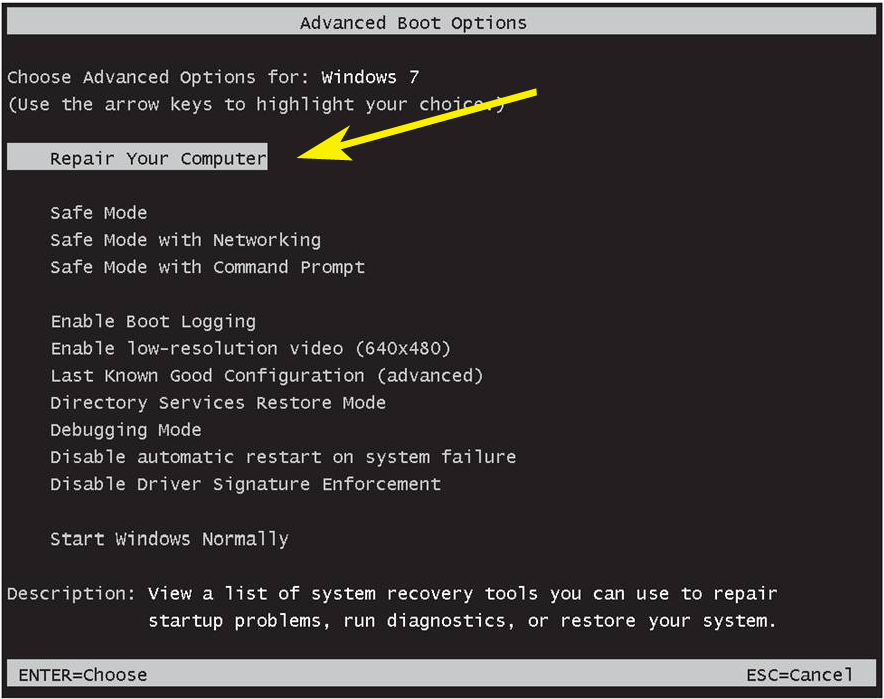
Có thể sẽ bị hỏi mật khẩu nếu máy cũ đặt mật khẩu, sau khi nhập thì hiện ra màn hình này:
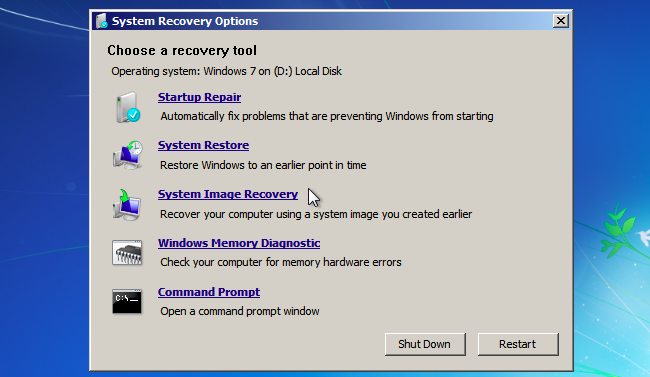
Vào Command Promt và di chuyển đến ổ đĩa chứa file fix7_hdc.vbs gõ lệnh:
cscript fix_7hdc.vbs /enable /search
Sau khi chạy xong, khởi động lại máy và tiến hành cài lại toàn bộ driver cho máy mới.
Chúc các bạn thành công!